Keeping abreast of your schedule on a smart display feels a little bit like the future we were promised. The only problem is the lack of multi-account access — say, if you have one for work and one that’s personal.
Thankfully, Android Police says that a new beta has seemingly addressed this limitation, allowing individuals to simultaneously access their separate Calendar and Meet events in Assistant.
Apparently, you can head over to Google Assistant’s Settings and look for an Accounts category under All Settings. There you’ll see an option to link a secondary Google account, allowing Assistant to access data from both accounts at the same time. Once you link another account, you’ll be greeted by a message that explains what the feature does.
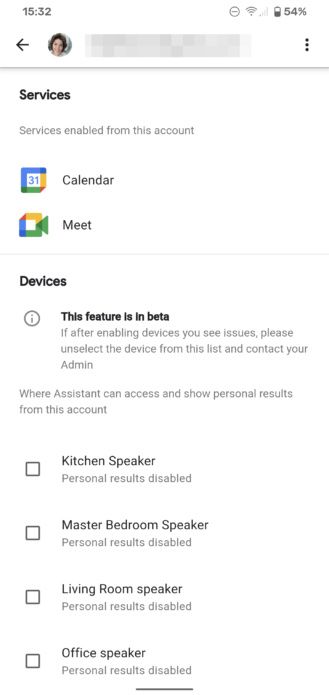
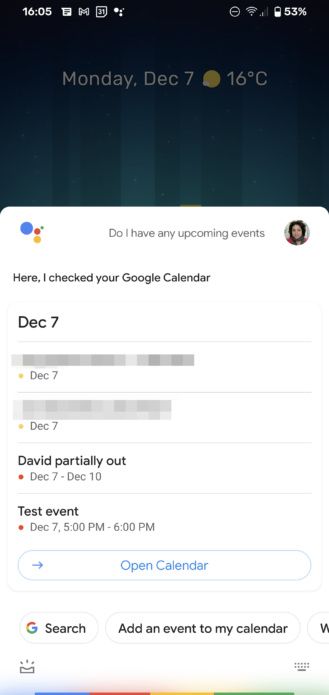
Images via Android Police
For now, once you link another account, you’ll be able to access services like Calendar and Meet. Android Police says that you can choose to show notifications proactively or only when you ask. The new feature can work on smart displays and smart speakers, so you can easily stay up-to-date with your schedule, whether it’s personal or work-related.
The new feature will be incredibly useful for folks who primarily use their personal Google account, but also want to see information for their work (or other) account. Now, when you ask, you’ll get results from all your calendars and Meet events.
Google Assistant on smart displays and speakers have previously supported multiple users, but this is different. When multi-account support launched, it allowed families to each have their own personalized experience.
This new feature makes it so you can essentially have a main account linked to your devices along with a secondary account. If you’re constantly juggling personal and work priorities, this new feature will make it that much easier. The feature is allegedly in beta, but we’re hopeful it’ll be available for everyone else soon.
The post Google Assistant finally enables multi-account access for Calendar and Meet appeared first on xda-developers.
from xda-developers https://ift.tt/2K3HoQc
via IFTTT
Aucun commentaire:
Enregistrer un commentaire