Yesterday, Google announced on the Chrome Releases blog that Chrome OS version 80.0.3987.128 is rolling out for Chromebooks on the stable release channel. After briefly pausing the rollout for an undisclosed reason this morning, the Chrome OS 80 stable update is once again rolling out to most supported Chromebook devices. Here are the most important changes you should know about in the latest update, courtesy of AboutChromebooks.
- New Linux container installations use Debian Buster instead of Stretch: Back in November, we noted that new installations of Crostini, the code-name for Google’s project to allow for running Linux applications on Chrome OS, will be based on Debian 10 “Buster.” Since the initial release of Linux app support on Chrome OS, Crostini installations were based on Debian 9 “Stretch.” Power users may have already upgraded their Linux container to Buster or even switched to a different distribution entirely.
- Chrome OS tab strip interface for tablet mode: Google is testing new flags that will make Chrome browser multitasking a bit more user-friendly in tablet mode. If you enable the “webui-tab-strip,” “new-tabstrip-animation,” and “scrollable-tabstrip” flags in chrome://flags, you should see a new UI for Chrome’s tab strip up top. Rather than the standard row of labels, the new UI shows a horizontally-scrollable list of cards with a preview of each tab. Pinned tabs are arranged in columns to the left. The number of open tabs is shown as an icon to the left of the menu button, and there’s also a “+” icon to open a new tab right next to it.
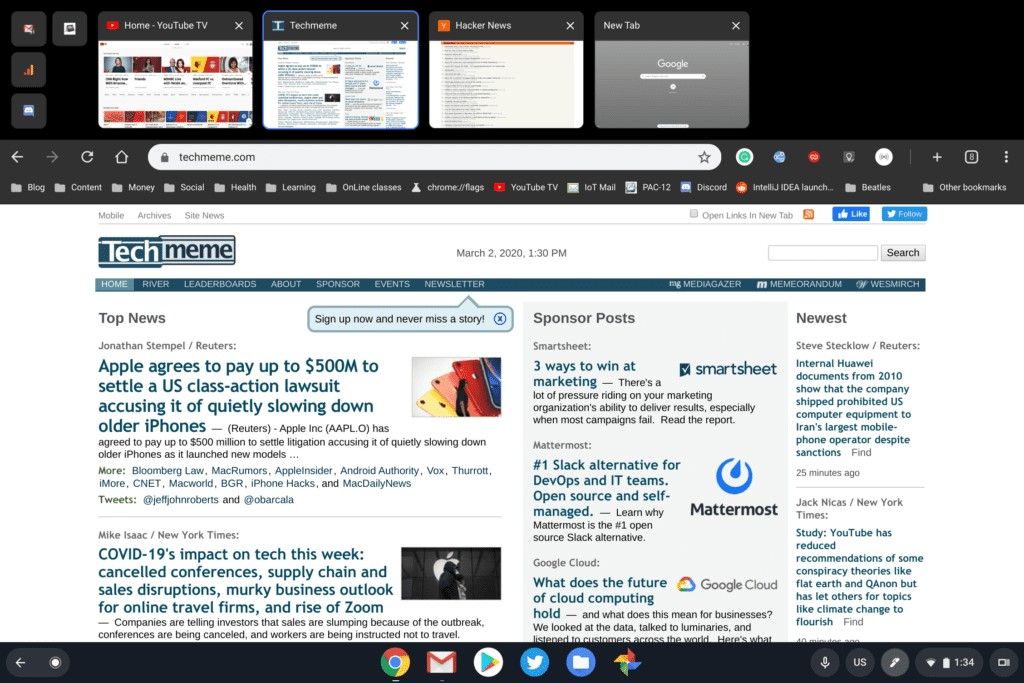
New tab script interface in-development in Chrome OS 80. Source: AboutChromebooks
- Sideload Android apps without Developer Mode: In Chrome OS 80, you no longer have to enable Developer Mode on your Chromebook in order to sideload an Android app. Unfortunately, this method is only intended for developers, so you’ll have to use a few ADB commands to sideload the Android apps of your choosing.
- Bugfix for autorotation: According to Google, a bug that disabled autorotation when you attempted to pair a mouse to the device in tablet mode has been fixed. This means you can now pair your mouse without having to rotate your screen manually.
The stable release is now rolling out to most supported Chromebooks. The next stable Chrome OS release will be version 81. That update is scheduled to be released on March 24th, 2020.
The post Chrome OS 80 rolls out with Debian Buster for Linux installs, Android app sideloading support, and better tablet mode preparations appeared first on xda-developers.
from xda-developers https://ift.tt/2TGSeNA
via IFTTT
Aucun commentaire:
Enregistrer un commentaire