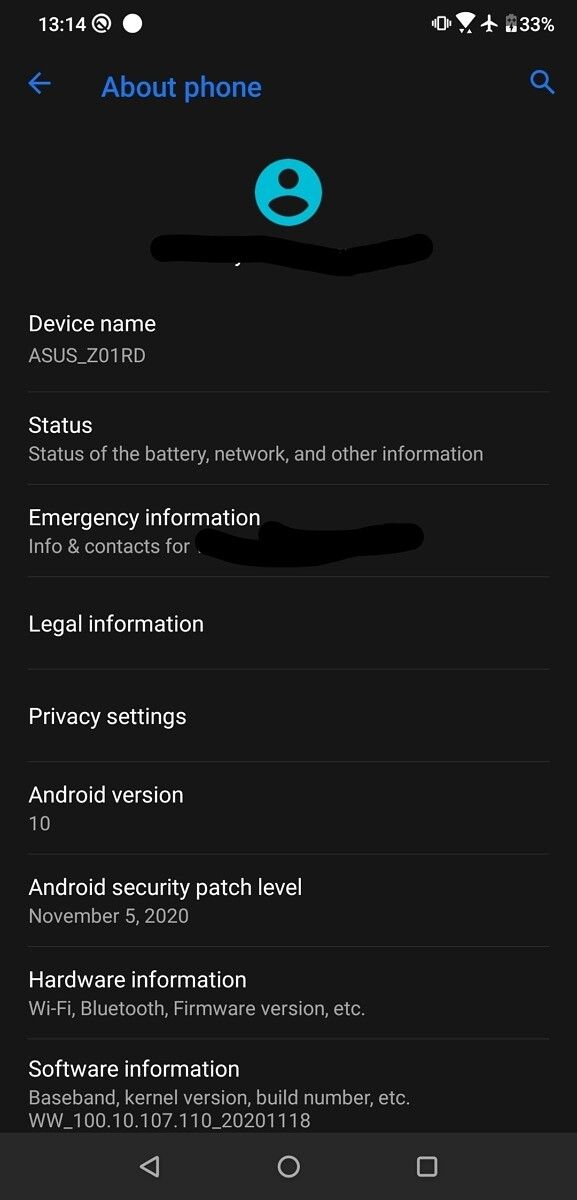In case you missed out on a great soundbar deal last weekend, you’d be glad to know that Amazon and Best Buy are offering some great discounts on soundbars from Bose, Samsung, LG, and more this Cyber Monday. These deals cover various price segments, so you can rest assured that you can get a great soundbar for your home cinema setup without breaking the bank. Without further ado, here are the best Cyber Monday soundbar deals that you can get right now:
Samsung HW-T510 2.1 channel soundbar
If you’re looking for a great 2.1 channel soundbar under $150, then you should consider picking up the Samsung HW-T510 soundbar and wireless subwoofer combo. At just $130, this Samsung soundbar offers 290W of output with crisp highs and mids and deep rumbling bass.
The Samsung HW-T510 soundbar system is a great budget pick. At just $130, it offers a 2.1 channel soundbar system with a wireless subwoofer that can liven up your home cinema experience.
On top of that, the soundbar features some convenient connectivity options, including Bluetooth, HDMI, and AUX, for ease of use. You can even connect the soundbar to two devices simultaneously and seamlessly switch between the two whenever required. It’s especially great for those who have a Samsung smart TV at home since it can be controlled using the TV remote.
Samsung HW-T550 2.1 channel soundbar
If you can stretch your budget a little, then we’d recommend going for the Samsung HW-T550. For a $50 premium over the HW-T510, the HW-T550 offers 320W max output and all the features that you get with the former.
At just $50 more than the HW-T510, the Samsung HW-T550 offers a significantly better audio experience with DTS virtual surround and Dolby Audio support. It's also a bit more powerful and delivers a max output of 320W.
Additionally, the HW-T550 offers support for 3D surround sound using Dolby Audio and DTS Virtual:X, an optimized gaming mode to deliver the best experience when connected to a console, and Samsung’s Smart Sound mode, which automatically detects what you’re watching and optimizes the sound to deliver the best experience.
LG SN6Y 3.1 channel soundbar
If a 2.1 channel soundbar just doesn’t cut it for you and you can’t stretch your budget enough to accommodate a 5.1 channel soundbar, then the LG SN6Y soundbar hits the perfect sweet spot for you as it features a dedicated center channel. At a discounted price of $230, this LG soundbar offers 420W peak output with DTS Digital Surround, DTS Virtual:X, and Dolby Digital support for a great surround sound experience.
The LG SN6Y soundbar system offers a dedicated center channel that can deliver better quality surround sound than the aforementioned options from Samsung. It also offers a peak output of 420W, making it the most powerful soundbar system under $250.
Much like the two Samsung units, the LG SN6Y soundbar features various connectivity options, including HDMI out, USB in, Optical Digital Audio out, and Bluetooth. The soundbar also includes LG’s AI Sound Pro feature that automatically optimizes the audio based on whatever you’re watching.
VIZIO SB36512-F6 5.1.2 channel soundbar system
While all the aforementioned options offer virtual surround sound technologies, if you’re looking for a soundbar that offers a true surround sound experience then you should pick the 5.1.2 channel soundbar from VIZIO. The soundbar is currently available at a $200 discount at Best Buy, and it offers the best audio experience out of this lot. The 5.1.2 channel setup includes a soundbar with 5 channels, a wireless subwoofer, and 2 satellite speakers that you can place behind you for the ultimate home cinema experience.
At just $300, the VIZIO SB36512-F6 soundbar system offer the most authentic surround sound experience out of this lot. The Dolby Atmos-certified system features a 3 channel soundbar, a 6-inch wireless subwoofer, and two satellite speakers.
This Dolby Atmos-certified soundbar system from VIZIO not only offers great sound output, but it also comes with a bunch of additional features. These include built-in Chromecast, Google Assistant support, Wi-Fi streaming, and multi-room wireless audio support. On top of that, the soundbar system comes with a free six-month TIDAL subscription for HiFi music streaming.
Bose Soundbar 700
In case none of the aforementioned options appeal to your refined taste, then you should probably consider getting the Bose Soundbar 700. The soundbar is currently available for $700 on Amazon, $100 down from its usual selling price of $800. While it’s the most expensive soundbar on this list, it doesn’t come with a wireless subwoofer or additional satellite speakers. But what it lacks in terms of the number of components, it makes up in terms of audio quality.
The Bose Soundbar 700 is a great option for someone with more refined tastes who's willing to shell out a premium for the exceptional build quality and additional features, like AI assistant support with an 8-mic array, wireless streaming, Apple AirPlay support, and more.
Despite its low-profile form factor, the Bose Soundbar 700 can get quite loud and it offers crisp and clear audio, even at high volumes. It also offers a bunch of additional features, including Google Assistant/Amazon Alexa support with a custom 8-mic array, multi-room wireless audio support with other Bose smart speakers, and a companion app for audio customizations. The soundbar includes both Bluetooth and WiFi support for wireless connections, and it even supports Apple AirPlay for wireless music streaming.
That wraps our list of the best Cyber Monday soundbar deals. If I had to pick one out of this lot for my personal setup, I’d probably go with the VIZIO 5.1.2 channel system as it offers the best surround sound experience at a rather affordable price. Which one would you pick? Share your thoughts in the comments below.
The post Best Cyber Monday Soundbar Deals: Up to $200 off on soundbars from Bose, Samsung, LG, and more appeared first on xda-developers.
from xda-developers https://ift.tt/2JunDBn
via
IFTTT